Deskew / Straighten Scanned PDF Pages, Free!
 Tuesday, September 10, 2013 at 10:00AM
Tuesday, September 10, 2013 at 10:00AM UPDATE: Red Software is no longer affiliated with PDFescape, but this feature is still available in our RAD PDF technology. Edit your PDF with our online implementation, free of charge!
Today, Red Software announces a new "Deskew" tool for its free PDF editor, PDFescape. As many people know, scanned documents don't always come out as perfect PDFs. One of the most common problems, a skewed page. We're proud to announce that PDFescape now provides a free solution to that problem!
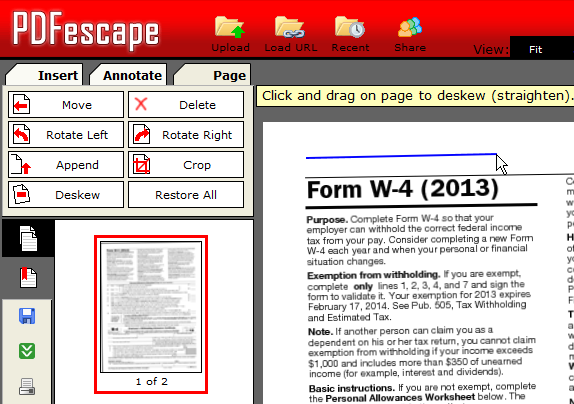 PDFescape's new free PDF straightening tool
PDFescape's new free PDF straightening tool
This new free PDF tool is found on the "Page" tab of the PDFescape interface (you may also need to click the "More" button to reveal it). Once activated, it allows users to quickly draw a line indicating what should be the page's horizontal alignment. Simply confirm the angle of adjustment and presto, your PDF is now straight!
This new tool is available now to all PDFescape users, free of charge.
Reader Comments (1)
I have successfully deskewed and saved a PDF, but when I copy and paste from that document the result is still skewed.
How and why?