 ASP.NET,
ASP.NET,  pdf,
pdf,  transparency in
transparency in  Announcements,
Announcements,  RAD PDF
RAD PDF  Wednesday, August 14, 2013 at 10:00AM
Wednesday, August 14, 2013 at 10:00AM Red Software is excited to announce version 2.17 of its ASP.NET PDF viewer and editor, RAD PDF. With the new Opacity property, RAD PDF can now create semi-transparent objects. Using the GUI, Client API, or Server API, you can overlay text, create complex graphics, apply watermarks, and more.
Client API improvements and the addition of resource strings (for both current and future use) make RAD PDF easier than ever to integrate into your web application. Also, an updated code sample better illustrates the power of the Client API and its ability to implement a custom interface.
This new release also features a number of minor bug fixes.
This version is available free of charge to all Red Software customers with an active Maintenance Plan.
 ASP.NET,
ASP.NET,  pdf,
pdf,  transparency in
transparency in  Announcements,
Announcements,  RAD PDF
RAD PDF  Wednesday, July 31, 2013 at 10:00AM
Wednesday, July 31, 2013 at 10:00AM UPDATE: Red Software is no longer affiliated with PDFescape, but this feature is still available in our RAD PDF technology. Edit your PDF with our online implementation, free of charge!
Red Software is excited to add a new opacity feature to the free PDF editor, PDFescape. This new feature enables users to add partially transparent shapes and text to a PDF. Perfect for comments, advanced graphics, and watermarks, this new feature is available free of charge to all PDFescape users.
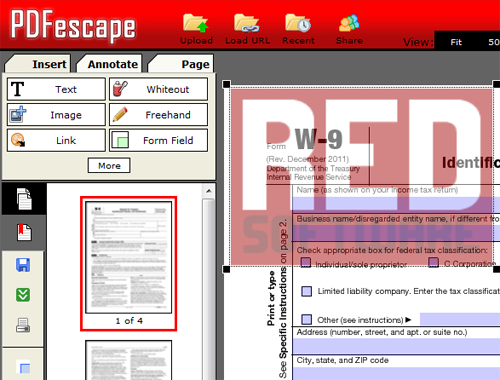
To set an object's opacity, simply right click the object. Then, select Object Properties... to display the object's properties dialog. Finally, enter the desired value and click OK. The object's opacity is specified in percent, from 0% (fully transparent) to 100% (fully opaque).
 edit PDF,
edit PDF,  transparency,
transparency,  watermark in
watermark in  How To,
How To,  PDFescape
PDFescape